
Originally Posted by
Claus7

Hello,
I do not know which version you have installed, yet under 23.10 the version of bleachbit I have is 4.4.2. The 4.6.0 is the latest release available. From time to time, if you open bleachbit and a new version is available, it will ask you if you want to upgrade to the latest one. If the version is not updated, then it might not be ready for an update.
You could check this link if it is helpful:
https://ubuntuhandbook.org/index.php...-stable-4-6-0/
it mentions how you could install the latest deb version.
Regards!
+1 That link will work:
Code:
apt policy bleachbit
bleachbit:
Installed: 4.6.0-0
Candidate: 4.6.0-0
Version table:
*** 4.6.0-0 100
100 /var/lib/dpkg/status
4.4.2-2 500
500 http://us.archive.ubuntu.com/ubuntu mantic/universe amd64 Packages
500 http://us.archive.ubuntu.com/ubuntu mantic/universe i386 Packages
I just don't use snaps 
That will be your only route for the latest version:
Code:
bleachbit | 1.0-1 | trusty/universe | source, all
bleachbit | 1.10-1 | xenial/universe | source, all
bleachbit | 2.0-2 | bionic/universe | source, all
bleachbit | 3.9.0-1 | focal/universe | source, all
bleachbit | 4.4.2-1 | jammy/universe | source, all
bleachbit | 4.4.2-1 | lunar/universe | source, all
bleachbit | 4.4.2-2 | mantic/universe | source, all
bleachbit | 4.4.2-2 | noble/universe | source, all



 Adv Reply
Adv Reply




Bookmarks